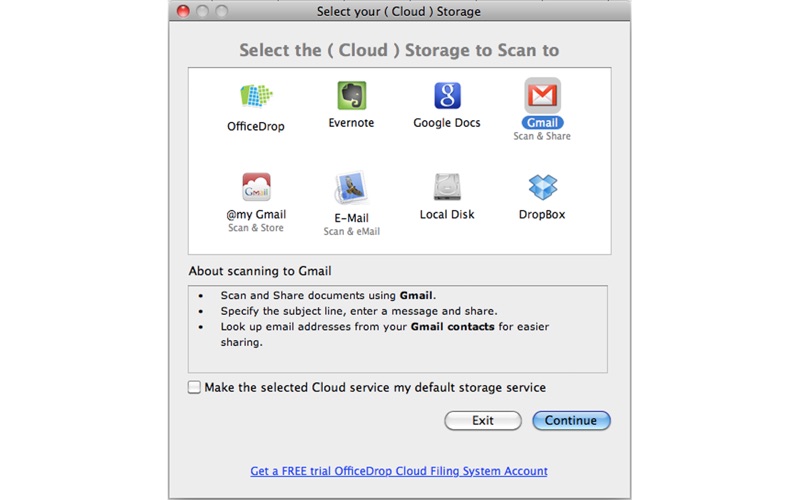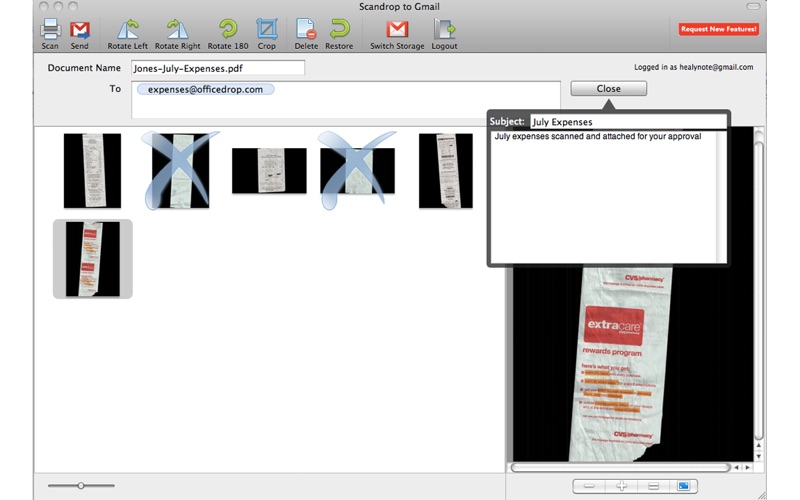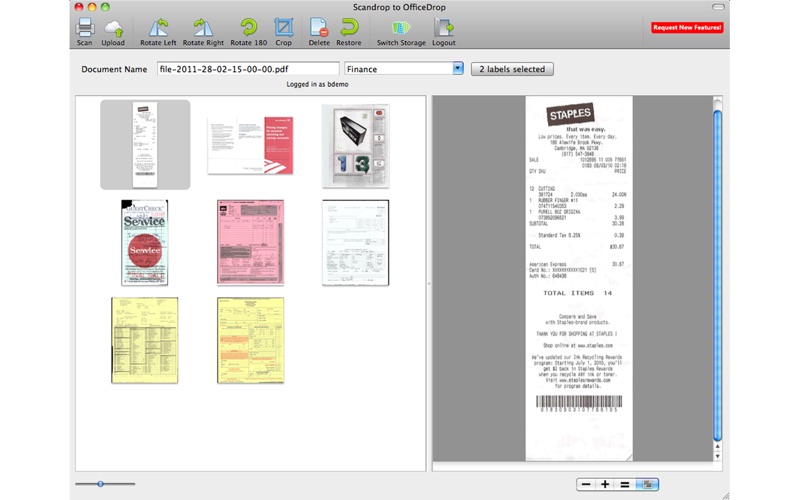
***Try ScanDrop Lite to test your scanners compatibility prior to purchasing ScanDrop. Its FREE and in the Mac App Store!***
Tuaw, the Unofficial Apple Weblog, says, “One of the tools Ive found invaluable for speeding up the scan and filing process is ScanDrop...”
LifeHacker says, “… a really simple way of automatically flinging paper documents into cloud services…”
Scan, Screenshot to the Cloud with ScanDrop - Then Share on Social Networks
OfficeDrop’s ScanDrop scanner software connects your scanner directly to popular cloud storage and cloud services:
* Google Docs
* Evernote
* OfficeDrop Cloud Filing System
* Gmail
* Dropbox
* Apple Mail and local desktop email programs
* Your Mac’s local disk
Seamlessly scan and upload PDFs, add screenshots into multi-page PDFs. Put the scans & screenshots into your online storage or attach to an email; then share via social networks. Going paperless has never been easier!
Works with the majority of Mac scanners sold – Compatible with Fujitsu ScanSnap and most TWAIN scanners including Epson All-in-Ones, HP OfficeJet, Visioneer OneTouch, Fujitsu fi, Canon imageFormula and more. Please visit the following URL for complete list of scanners prior to purchasing ScanDrop! http://officedrop.zendesk.com/categories/8241-configuring-scanners-for-scandrop-mac-os-x
Powerful tools to make better PDFs – Preview your scan, rotate pages, crop images, drag and drop to reorder, and simple delete before upload.
Organizational tools – Name your document prior to upload and pick cloud destination folders/notebooks and apply labels and tags. Your scanner’s software can’t do this!
Use the power of the cloud – If you cloud service has folder or notebooks then ScanDrop is the easiest way to get paper scanned into the right destination. Using Tags in Evernote, Labels in OfficeDrop’s cloud filing system or labels in your gmail account? ScanDrop looks them up so you can add them at the time of scanning.
Evernote, OfficeDrop & Google Docs users can use the OCR (optical character recognition) that comes with your online account to make you files searchable.
Scan to Email – Scan and attach a PDF to your Gmail or local desktop email program. Look up email addresses in your Gmail’s contacts. Add subject lines and messages to your emails at the time of scan. Self-scan into Gmail to use Gmail as a document management service, and add labels to the emails you send to yourself.
New! From within the ScanDrop app you can create a free OfficeDrop cloud filing system. Store you paper online with OfficeDrop. This new free account option comes with search, storage, OCR, online access and more! No credit card required, no trial period.
** Note that Evernote provides OCR for Evernote Premium users; free Evernote users may not get text searchable PDFs in their Evernote account **
** Important Limitations on Google Docs OCR: If you are using ScanDrop to upload to Google Docs and select the Google OCR option note that Google is supplying this OCR and it has certain limitations. Google limits the amount of data that it will accept during the OCR process and rejects documents that are more than 2 mb in size if you have opted for Google’s OCR – this is usually one or two pages. Google’s OCR happens at the time of upload and will increase the amount of time required to upload the document. If you have problems with Google’s OCR please contact Google’s customer service, not OfficeDrop’s as OfficeDrop has no control over the quality, consistency, latency or reliability of Google’s service.**
**OCR Note: Dropbox, you local disk, gmail and desktop mail do not provide OCR.**
**Please try ScanDrop Lite before purchasing ScanDrop - its a free way to test to see if your scanner is supported. No refunds will be given if you havent tested first with ScanDrop Lite.**